Pedestrian detection and vehicle detection can be set to trigger an alarm event in a custom area when it detects pedestrians, vehicles or both.
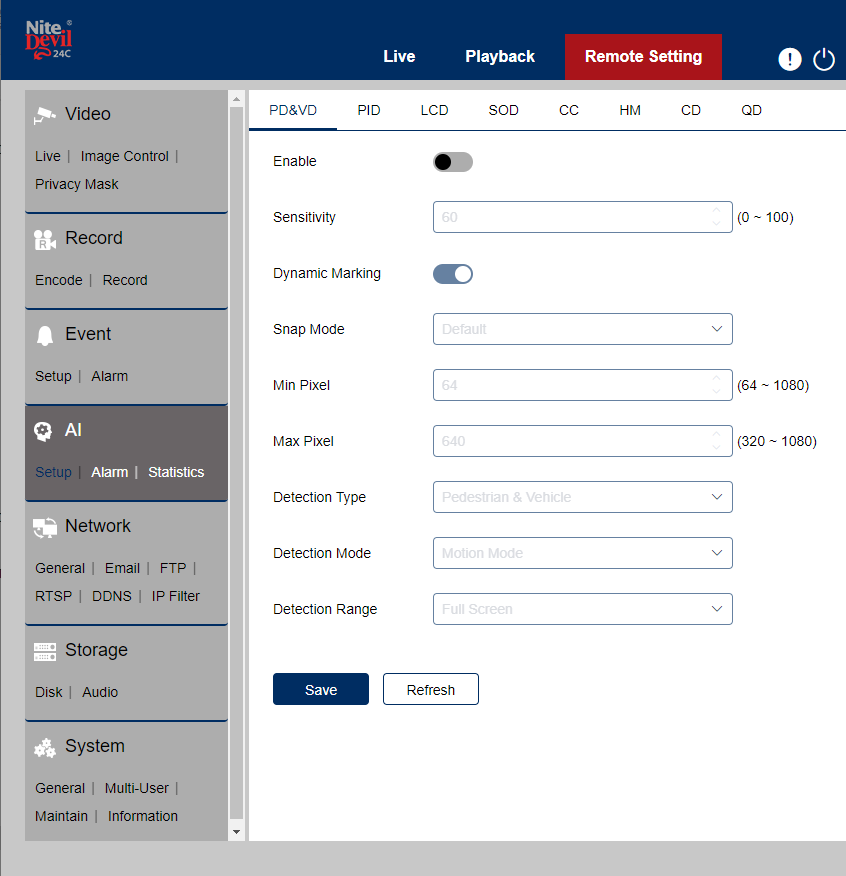
Enable - Enable / Disable this AI feature.
Sensitivity - Determines how much activity or movement is required to generate an event. Options are 1 - 4.
1 = Lowest sensitivity level, a significant amount of movement is needed to trigger.
4 = Highest sensitivity level, only a small amount of moment is needed to trigger.
Dynamic Marking - Enable / Disable - Shows an overlay of the triggering area when triggered.
Snap Mode - Set how the camera will capture thumbnail snapshots when triggered.
Default = Will only capture a snapshot when subjects are first detected. Additional thumbnail snapshots will only be captured if the subject leaves the camera's image and returns.
Realtime: Only capture a snapshot from just before the subject leaves the image.
Interval Mode = Customize how many and how often thumbnail snapshots are captured using the snap num and snap frequency fields.
Snap Num - Set how many snapshots are captured for each event.
1 = Will capture a single snapshot when the subject is first detected.
2 = Will capture a snapshot when the subject is first detected and one further snapshot at the interval as set by the snap frequency, if the subject is still present.
3 = Will capture a snapshot when the subject is first detected and two further snapshots, one further snapshot at the interval as set by the snap frequency, if the subject is still present.
Unlimited = Will continuously capture a snapshot at the interval as set by the snap frequency, if the subject is still present.
Snap Frequency - Customise how often the camera will capture a snapshot (in seconds), this is a timer which will remain active as long as the subject is present. If the subject leaves the camera's image and returns a snapshot will be captured and the timer will reset.
Min / Max Pixel - Set the trigger size, this can be set as a minimum width between 64 pixels to 1080 pixels. Customize the size depending on how far away the camera is away from the subject.
Detection Type - Options are motion, pedestrian, vehicle or both pedestrian and vehicle.
Detection Mode - How the detection will handle motion and stationary objects.
Motion mode = Will only detect moving subjects.
Static mode = Will detect moving subjects but also stationary pedestrians and vehicles are in the alarm area.
Detection Range - Set the detection area for the image.
Customize = Customise a defined detection area.
Full Screen = Set to Monitor the entire image.