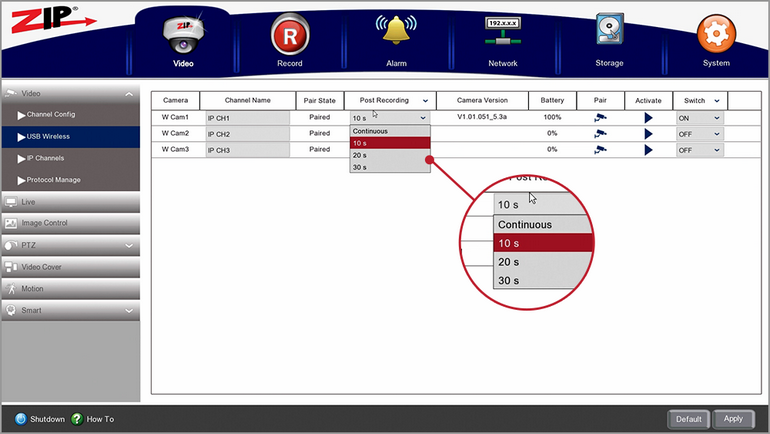The Post Recording can be adjusted for how long the DVR records for after the PIR has been activated.
Once set, Click Apply
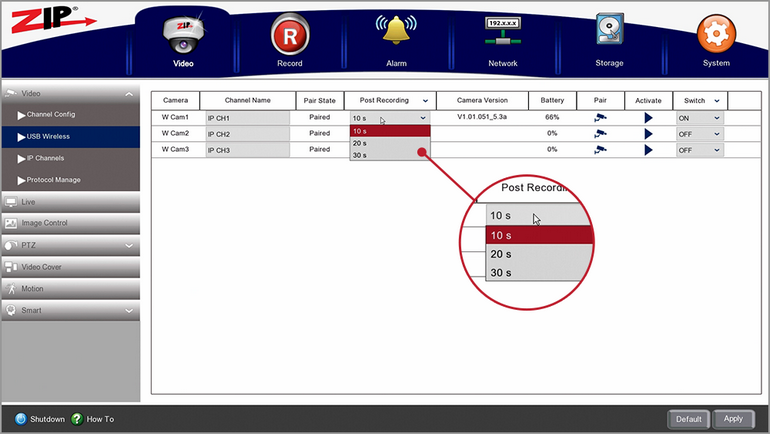
Once the Battery is fully charged then the camera can be set to continuous recording.
Once set, Click Apply
This is only available if the USB is constantly connected to the Rapid Deploy camera.