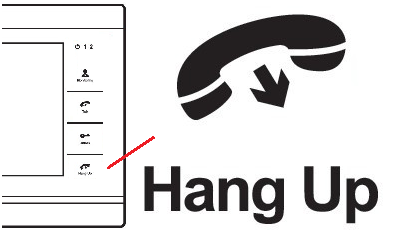Press and hold Transfer Call button to show different monitor extension IDs
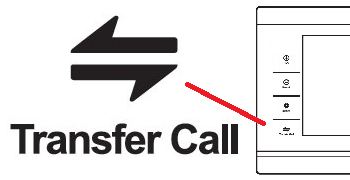
Press the Up and Down to select the different monitor IDs then select using Setting to call another monitor.
To answer the call press the Talk button on the receiving monitor.
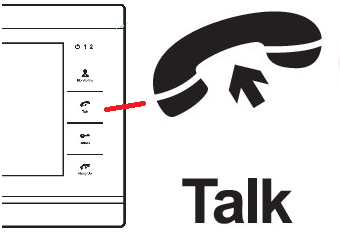
To end the call press the Hang Up Button.