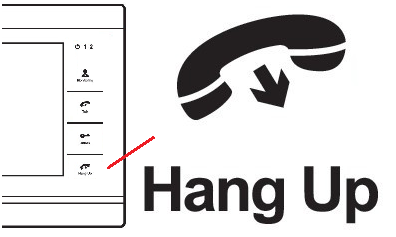The Main Menu is entered by pressing the Setting button and navigated by using + for up or left, and – for down or right.
Once in the menu the Setting button is used to select the feature.
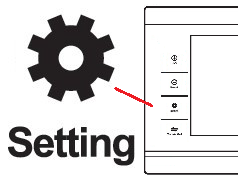
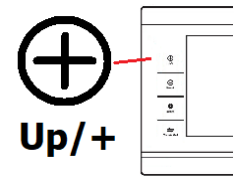
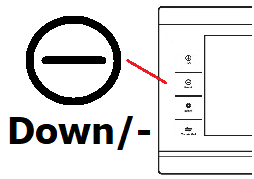
To go back at any time or to exit the menu use the Hang Up button. Repeatedly pressing this button from any page will take you out of the settings. Any settings that you have made will be automatically saved.