Up to 6 DoorKnox Monitors can be used, this means 1 Main Monitor and up to 5 Auxiliary Monitors
NOTE
The Main Monitor ID must be set to 1, and the Auxiliary Monitors ID range is set 2 to 6.
To set Monitor ID
1. From the menu select Settings and then System
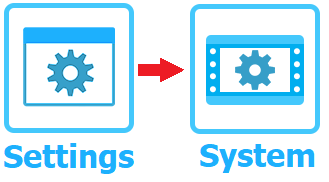
2. In the System menu select Device ID use the + and – buttons to change the ID and then use the Hang up button to exit.