In the Disk screen you can format drives and also set if and when the recorder overwrites old footage.
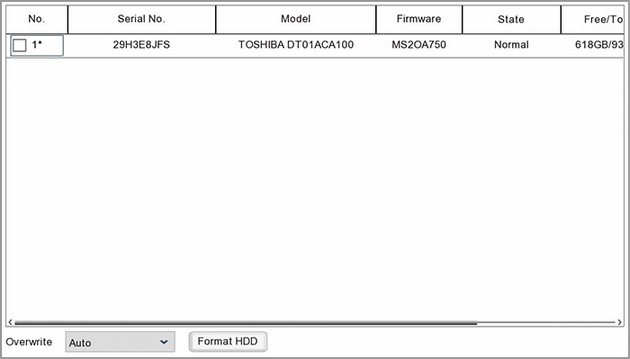
Formatting A Hard Drive
If the recorder was purchased with a hard disk drive(s) already installed these have already been formatted for you. When you are installing you own drives in to the recorder, it will need to be formatted before use.
Select the hard drive which you want to format and then click the Format HDD button.
Overwriting Footage
The Overwrite drop down selection lets you set when to overwrite the old recordings on the hard drive.
Auto is selected by default. When set to Auto the recorder will automatically start to overwrite old footage once the hard drive is full.
You can tell the recorder begin overwriting old footage after a specified amount of time. For example, if you choose the option 7 Days then only the last 7 days recordings are kept on the HDD. After 7 days the recorder will start overwriting the old footage.
To prevent overwriting of any old recordings, select Off. If you choose this option, please check the hard drive status regularly to make sure the hard drive is not full. With Off selected, once the hard drive is full the recorder will stop recording and start beeping to alert you to the full hard drive.