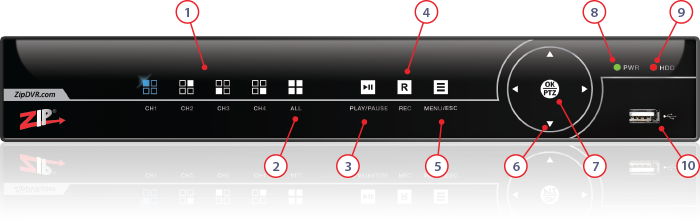
No. |
Name |
Function |
|---|---|---|
1 |
CH1 ~ CH4 |
Display a full screen image for the selected channel |
2 |
ALL |
Press to cycle though camera layouts |
3 |
PLAY/PAUSE |
View the Playback screen and play/pause playback. A full description of the playback settings are detailed in the Playback Screen section. |
4 |
REC |
Switches on continuous recording on the selected channels and overrides the schedule |
5 |
MENU/ESC |
Enters the Menu or Escapes the current operation |
6 |
Arrows |
Used for navigating menus |
7 |
OK/PTZ |
Used for confirming selections and entering sub-menus. When pressed during live it will display the PTZ control buttons |
8 |
PWR |
LED lights when power is detected by the DVR |
9 |
HDD |
LED lights when the HDD is operational |
10 |
USB |
USB2 connection for mouse control or USB backup |