The Load Default sub-menu allows you to quickly restore default settings to all or a selection of the recorder's top level sub-menus. Sometimes if you are unable to pin-point which settings are causing a problem it's easier to restore default settings and start afresh.
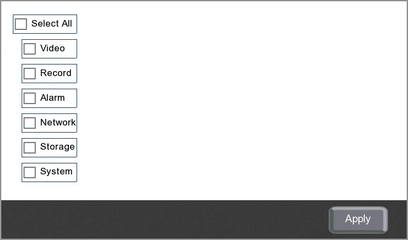
Selecting The Defaults To Restore
You can choose to restore all of the recorder's default settings by ticking the Select All check box.
If you only want to restore default settings to one of or a selection of the recorder's sub-menus simply tick the relevant check boxes.
Restoring Default Settings
When you have selected which default settings you want to restore just click the Apply button.