Line crossing detection can be set to trigger an alarm event when movement is detected across a custom line.
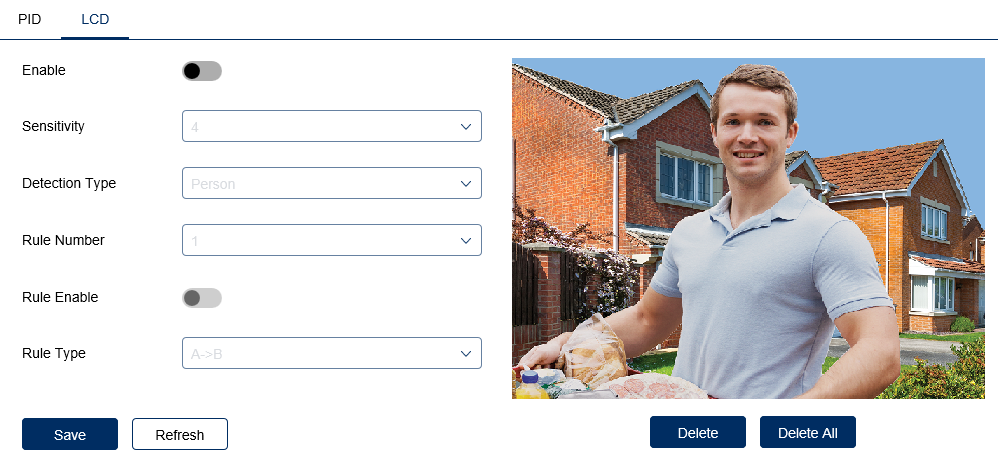
Enable = Enable / Disable this AI feature.
Sensitivity - Determines how much activity or movement is required to generate an event. Options are 1 - 4.
1 = Lowest sensitivity level, a significant amount of movement is needed to trigger.
4 = Highest sensitivity level, only a small amount of moment is needed to trigger.
Detection Type - Options are motion, pedestrian, vehicle or both pedestrian and vehicle.
Rule Number - Up to 4 areas can be set independently in the image area. Use this to enable / disable each of the 4 rules.
Rule Enable - Tick to enable or disable the detection that rule for the rule number selected.
Rule Type - The determines how the direction of moment over the perimeter is handled.
A to B (A->B) = Only movement in the direction A to B will trigger.
B to A (B->A) = Only movement in the direction B to A will trigger.
A or B (A<->B) = Any moment direction over the perimeter will trigger.