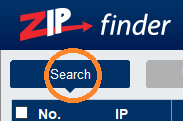To search for the RoomWatch camera this software needs to be installed and also configured on you Windows PC.
If ZipFinder can't get an updated IP address or see the RoomWatch Camera then follow the steps below to allow ZipFinder through Windows Firewall:
1. Search on Windows “Allow an app through Windows Firewall”
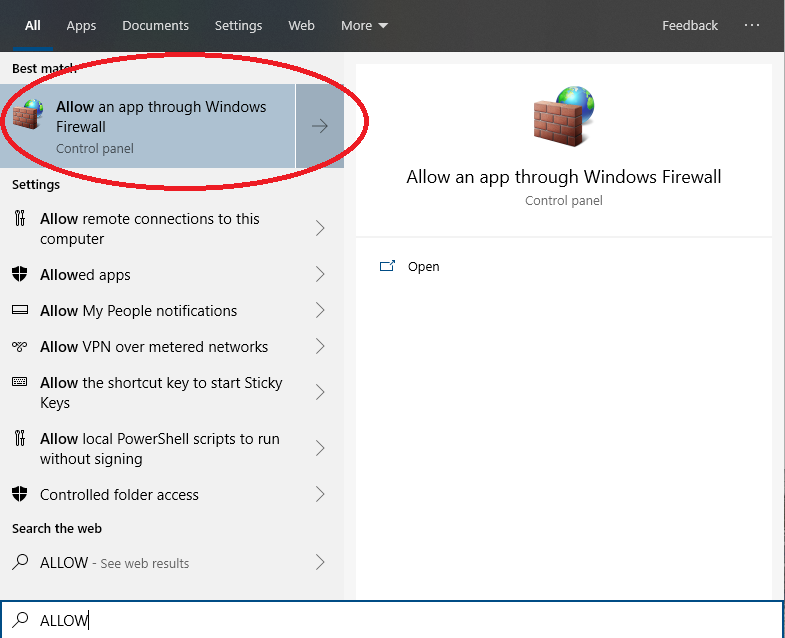
2. Select “Change Settings”
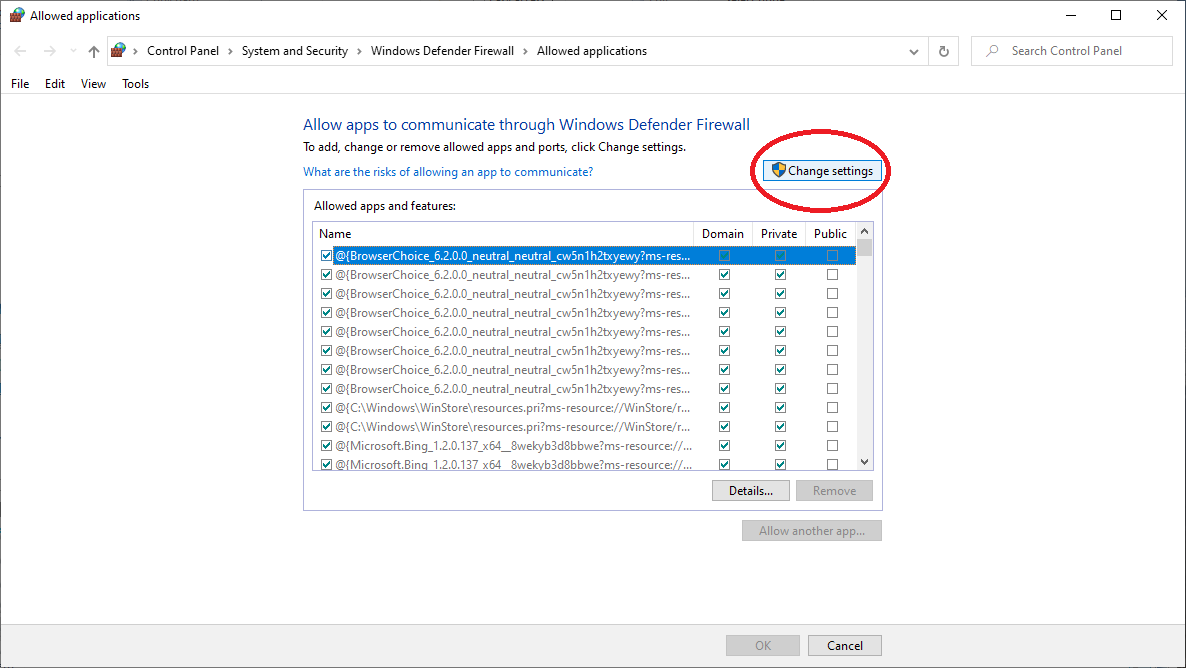
3. Search for “ZipFinder” and Tick to Allow “Public” & “Private” , Click “Ok”
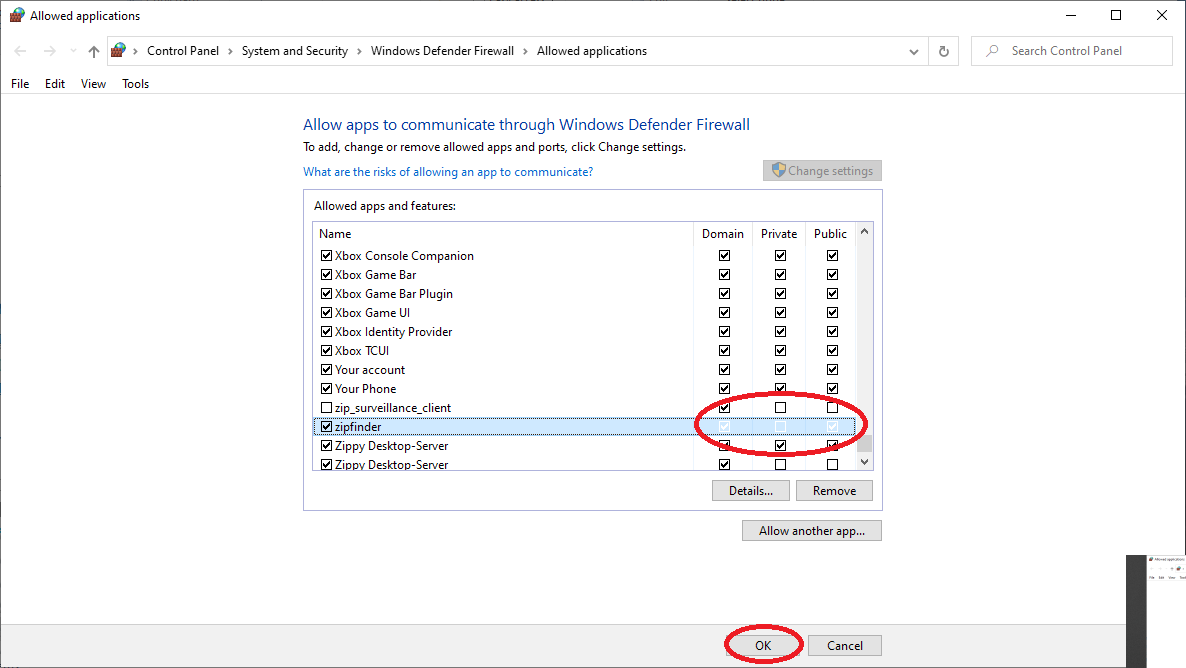
5. Run ZipFinder and search for the RoomWatch Camera