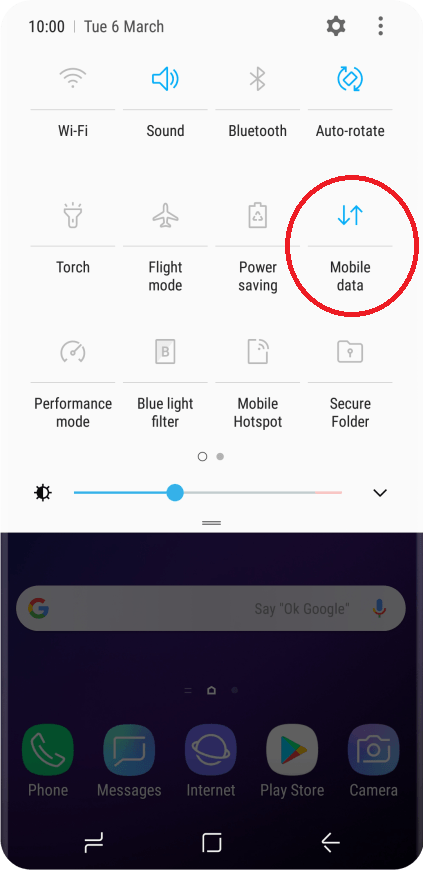If after entering WiFi details in the app (Setup WiFi for the...) if the phone cannot select the RoomWatch then disabling mobile data temporarily can help.
During the setup the App connects to the RoomWatch to then connect to the WiFi Network.
As the RoomWatch doesn't provide internet access the phone may ignore the RoomWatch and connect back to mobile data or another network.
*Temporarily Disable Roaming - Swipe down from the top of the screen and disable mobile data with a single tap. *May differ depending on mobile phone*
Once the RoomWatch has been setup on WiFi, then Re-enable Roaming on the phone.