To create your GMail account go to google.com click on 'GMail' and then 'Create an account' and follow the on screen instructions or alternatively use an existing GMail account.
If you share one email account between multiple devices all of the emails will be visible in the sent folder.
One account can be used for both sending and receiving the emails.
Google are now deprecating the use of the Less Secure Apps Setting on Gmail accounts. Although this method is available and can be turned on in myaccount.google.com/security its is not recommended for security reasons. The more secure way, and recommended by google, is to use app passwords these passwords can only be used by a single device. In order to use this feature Google requires the account to have 2 step verification turned on.
Turning on 2 Step Verification.
1. In your browser go to myaccount.google.com/security You can also navigate to here through Settings > Security.
2. Under ‘Signing in to Google’ turn on 2 Step Verification and follow the instructions.
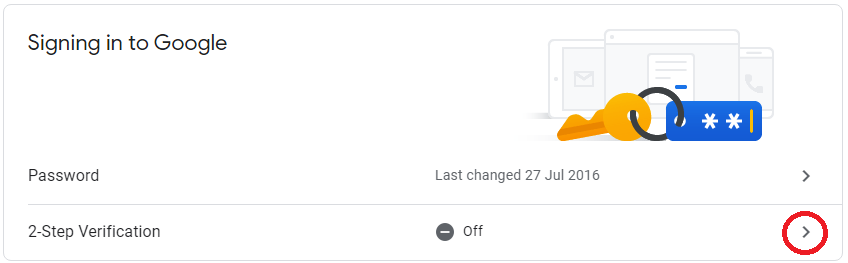
Creating an App Password
1. If you have 2 step verification switched on go to Settings > Security (https://myaccount.google.com/security).
2. Under Signing in to Google – App passwords click on the right arrow and log in to your account.
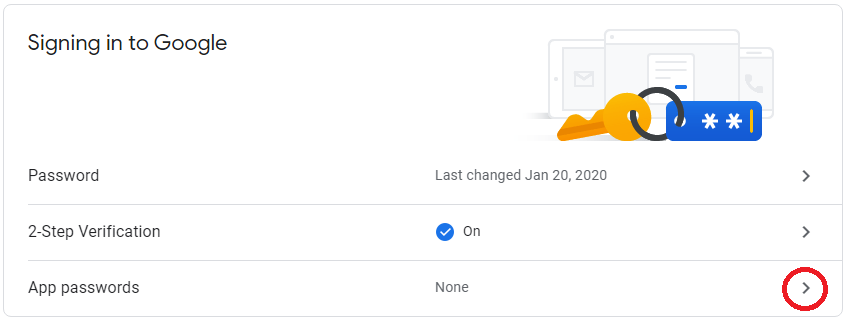
3. Click on Select app and Other (Custom Name)
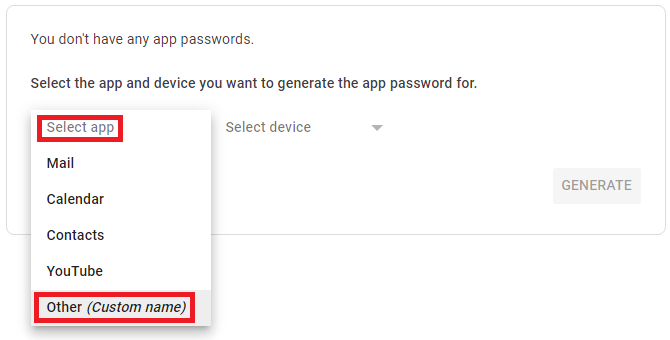
4. Enter a name for your device and click Generate.
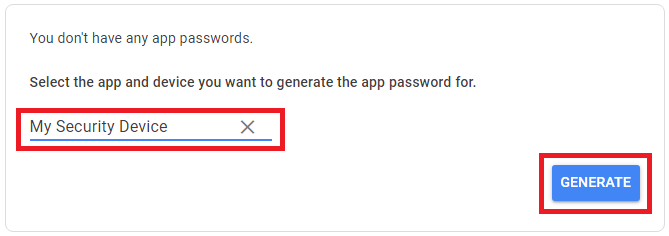
5. You will now see the generated app password that you need to enter into you device. When you click Done you will not be able to see the password again.
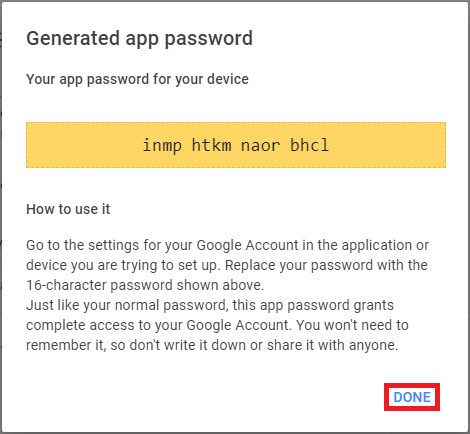
6. Enter details in to your DVR\NVR or Camera.
Typical email settings will require the following details :-
Encryption – Auto or TLS for ports 25 and 587, SSL for port 465.
Port – 25, 587 or 465. Check encryption above.
SMTP Server – smtp.gmail.com
Username – Gmail Username.
Password – App password just created not the GMail account password. Enter the 16 digit password without spaces.
Sender – Used to identify the sending device. This appears as From: in the received email.
Receiver – The receivers email address. Some devices allow more than one receiver.
