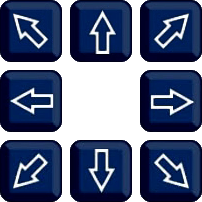In the PTZ control screen you can dictate the movement, zoom, focus and iris of compatible PTZ cameras.

Camera Selection
You can select which camera you want to control from the Camera drop down list.
PTZ Controls Explained
The buttons in the left hand panel are used to control the camera's movement and configuring the camera's menu settings as explained below. The options available will vary depending on the capabilities of the camera itself.
Icon/Control |
Name |
Function |
|---|---|---|
|
Directions |
The direction buttons are used to control the left/right and up/down movement of the PTZ camera. The direction buttons are also used for navigating the camera's menu system. |
|
Menu / Confirm |
On compatible cameras the Centre button is used to display the camera's menu system and to confirm selections once in the menu system. Note: On some PTZs you may have to call a certain preset to display the menu system. For more information see the Preset section. |
|
Speed |
The Speed slider dictates how fast the camera moves around when you are using the Direction buttons. You can set the speed anywhere from 1 to 100 with 100 being the fastest. |
|
Step |
The Step number determines how much of an affect the Focus buttons have. A step number of 1 will only make minute adjustments allowing for fine tuning where as a step number of 20 will make larger more noticeable adjustments. |
|
Zoom |
The Zoom buttons allow you to manually adjust the camera's zoom in and out. |
|
Focus |
With the Focus buttons you can manually adjust the camera's focus. |
|
Iris |
Iris + and - allow you to open or close the camera's iris so you can control the amount of light hitting the image sensor making the image brighter or darker. |
|
Auto Focus |
The Auto Focus button will automatically focus the camera's image. |
|
Restore |
Clicking the Restore button will adjust the zoom back to the previous focal length. The camera's image can then be re-focused using the Auto Focus button. |