The Load Default sub-menu allows you to quickly restore default settings to a single IP camera or a selection of IP cameras. Sometimes if you are unable to pin-point which settings are causing a problem it's easier to restore default settings and start afresh.
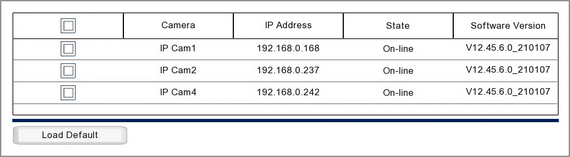
IP Camera Details
The key information for each camera is shown followed:
Camera - Shows the IP channel number the camera is assigned to.
IP Address - Shows the IP address of the camera.
State - Indicates the camera's current state, On-line, Off-line etc
Software Version - Displays the camera's current software version.
Loading Default Settings
To restore the default settings to a camera follow these steps:
1.Tick the check boxes for the cameras you want to restore default settings to.
2.Click the Load Default button.
3.Enter the recorder's admin user password for authorisation.
4.A message window will appear with a 60 second countdown while the default settings are restored.
The State field will change to "......" while in progress and then "Success" when complete. The camera may then drop Off-line for a few seconds just while the recorder is adjusting to the new camera settings.