The Output Configuration menu allows you to set up the recorder's displays. You can set the output resolution, the auto sequencer parameters for the main video output and the spot monitor output, the menu transparency and the mouse cursor speed.
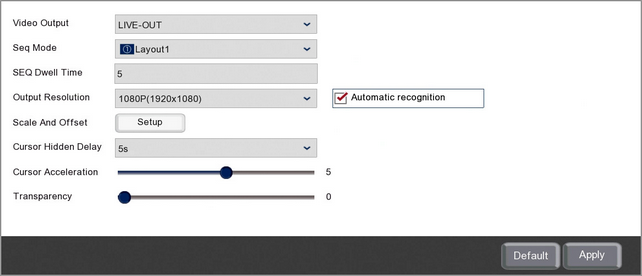
You can make changes to the main HDMI/VGA live view video output or the BNC spot monitor output by selecting LIVE-OUT or SPOT-OUT from the Video Output drop down list.