You can configure the recorder's RS485 output signals in the RS485 menu.
Note - These settings need to match the settings of the RS485 device you are wanting to control via the recorder. You can then send your RS485 commands from the Kontrol tab in the Zip Vision PC client software.
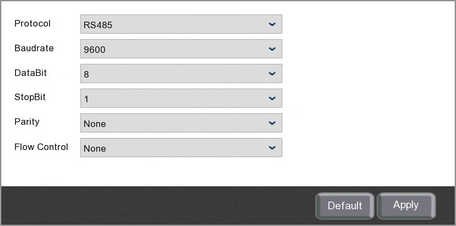
Baudrate
This is the address setting and the speed of communication. You can choose the baudrate that matches your device from the drop down list.
Data Bit
The Data Bit is the amount of data sent in each data package. This can be set from 5 to 8 in the drop down list.
Stop Bit
The Stop Bit is sent after a data package so that the device knows that was the end of the data package. This can be set as 1 or 2 from the drop down list.
Parity
The Parity is the error checking of transmitted data. This can be set to None, Odd, Even, Mark or Space from the drop down list.
Flow Control
For the Flow Control you can select None, Software for XOn / XOff commands or Hardware if handshaking is required.
Defaulting Settings
To restore settings back to the factory default you can click the Default button.
Saving Changes
When you are happy with the current settings click the Apply button. If you exit the window without saving any changes will be lost.