The FD (Face Detection) feature allows you to monitor the cameras's image for human faces.
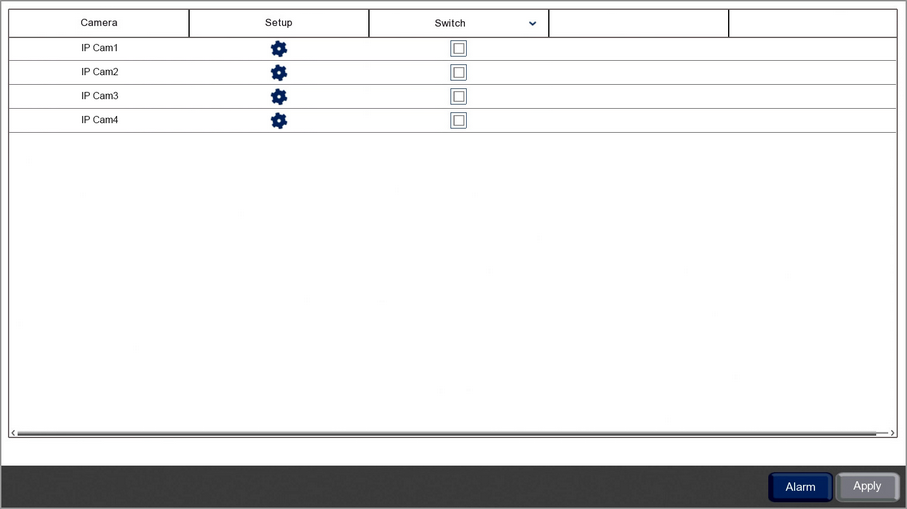
Camera
Lists all compatible AI cameras on the recorder.
Face Detection Configuration
You can configure the parameters for detection to get more accurate results as shown in the FD Setup section by clicking the Cog icon. You will need to define the detection area so that the recorder knows where to monitor.
Please note that FD will only be enabled whenever smart detection features are active as specified in the Smart Schedule.
Enabling FD
To enable or disable FD for each camera just tick or untick the Switch check box.
Alarm Handling
Clicking the Alarm button will open the Alarm Handling screen where you can set what actions the recorder will take when a face detection alert is triggered. For more information on setting up alarm handling see the Alarm Menu - Smart section.
Saving Changes
When you are happy with the current settings click the Apply button to save your changes. If you exit the window without saving any changes will be lost.