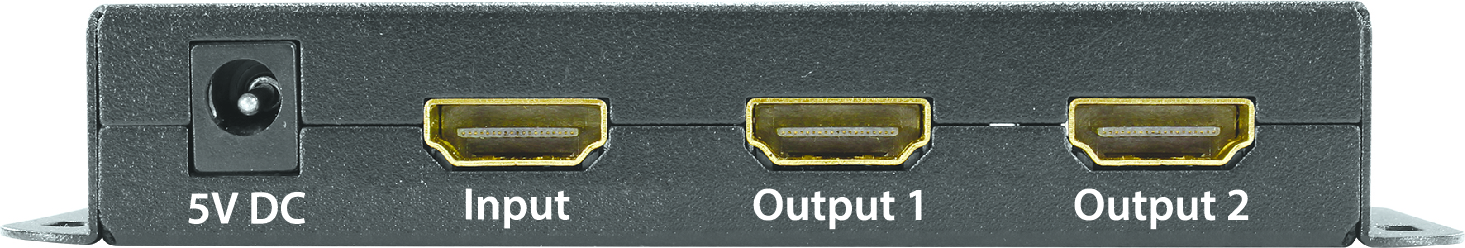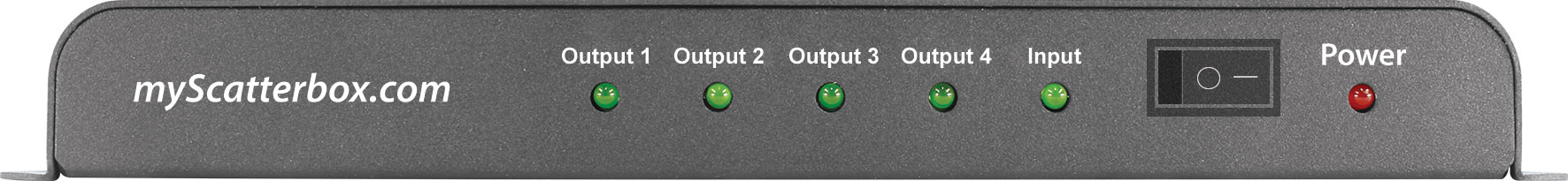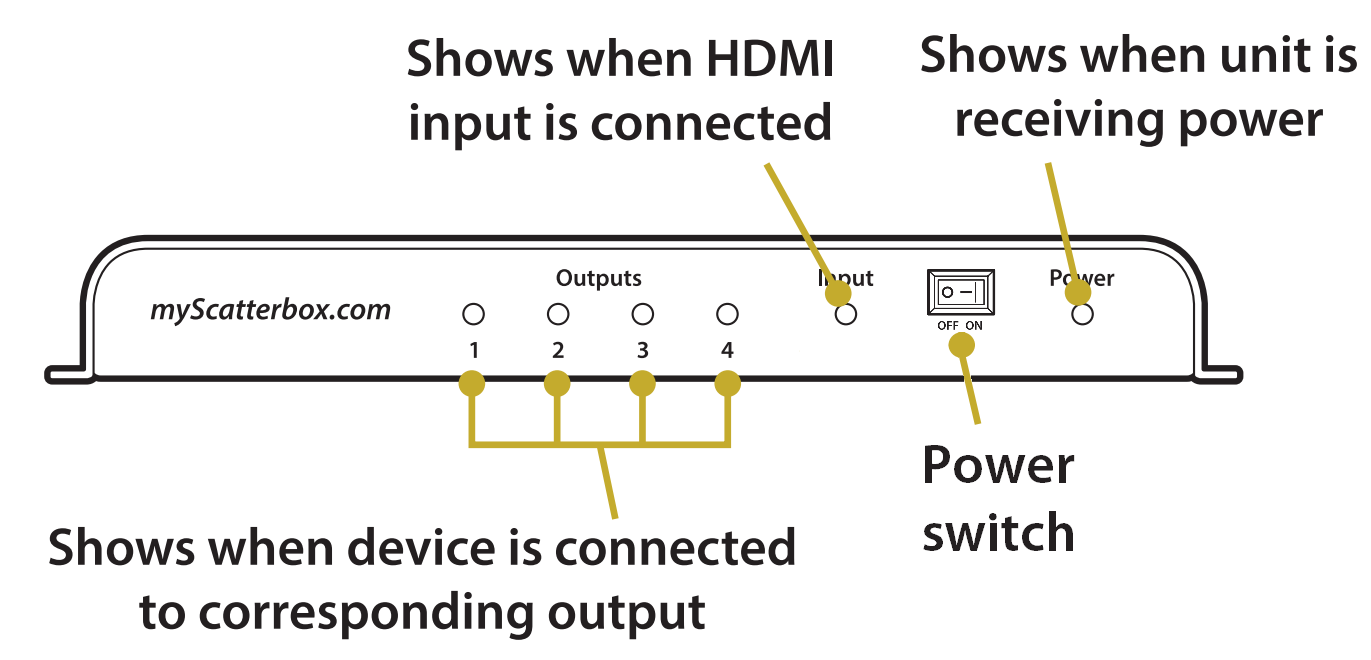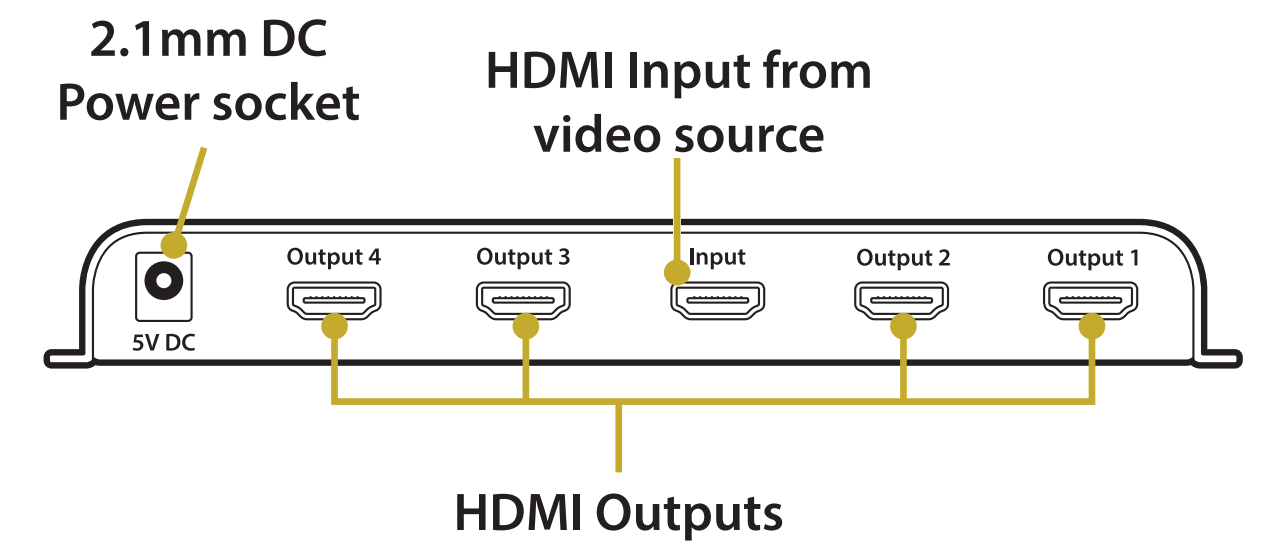Quick Start Guide
HDM322 |
User Information •The splitter must be installed in a clean, dry environment where it will not be exposed to high temperatures, moisture or excessive dust. •Do not touch the splitter or any of its connections with wet hands. •Ensure the power is switched off if the splitter is not in use for a long period of time. •The are no user serviceable parts in the splitter and opening or attempting to repair the product will void the warranty. •Only use the PSU originally supplied with the product.
|
Our ScatterBox branded products are high quality electronics which offer simple and reliable solutions for distributing video signals through your CCTV or entertainment system. These HDMI splitters split a single HDMI input into multiple HDMI outputs.
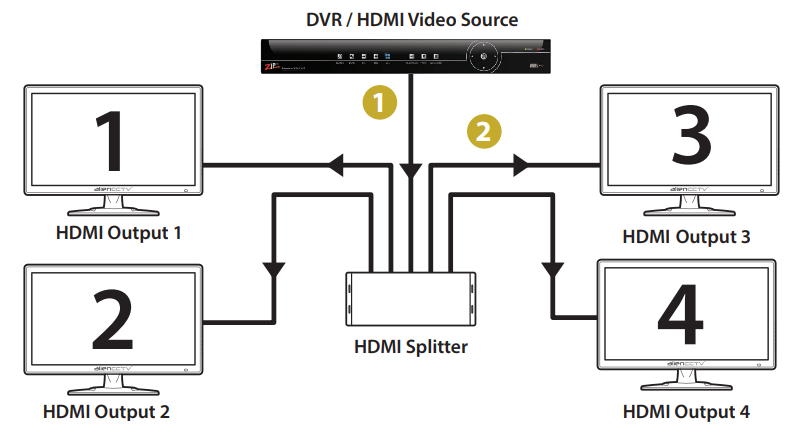
*Note: HDM322 only provides 2 HDMI Outputs
1. Connect a HDMI lead from the HDMI output of the DVR or other video device to the HDMI ‘Input’ of the HDMI splitter. When connecting the HDMI input the maximum lead length you can use is 10m (for a ZIP Recorder, other products may vary).
2. Connect the HDMI outputs of the HDMI splitter using HDMI leads. The maximum HDMI lead length you can use is 10m on the HDMI output.
3. Connect the PSU supplied to the HDMI splitter, plug into a power outlet and switch on. The ‘Power’ and ‘Input’ lights should come on as well as the ‘Output’ light for each output which has a connection.
Connections
|
|
Troubleshooting
Problem |
Solution |
No Power light on Switch |
Check power to device from external source. Check that the power lead is plugged in to the splitter and the PSU is connected properly. |
Check the power switch is turned on. |
|
No video or poor quality video |
Check if the monitor or display is turned on. |
Check if the DVR/ Input source is on. |
|
Check all the video cables and ensure they are all fully seated into the ports. |
|
Try changing the HDMI cables and check if they are working. |
|
Slow flashing LEDs, No Network or PoE on load devices |
Check if the source device is producing audio on HDMI. Connect the source to the monitor direct. |
Check if the monitor or display volume / audio input is on. |
|
Check all the video cables and ensure they are all fully seated into the ports. |
|
Try changing the HDMI cables and check if they are working. |
Specifications
|
HDM322 |
HDM324 |
||
HDMI Source Input Port |
1 |
1 |
||
Display Device Output Port |
2 |
4 |
||
Source Port Connector |
19pin HDMI |
19pin HDMI |
||
Display Device Port Connector |
19pin HDMI |
19pin HDMI |
||
Device Port LED |
3 |
6 |
||
Single Link Range |
1920*1200 |
4K x 2K |
1920*1200 |
4K x 2K |
HDMI Version |
HDMI 1.3 |
HDMI 1.4 |
HDMI 1.3 |
HDMI 1.4 |
Bandwidth |
Up to 225Mhz |
Up to 340Mhz |
Up to 225Mhz |
Up to 340Mhz |
Signal speed |
Up to 3.4Ghz |
Up to 3.4Ghz |
||
The length of output cable |
≤10M |
≤10M |
||
The cable standard |
26AWG HDMI 1.4 |
26AWG HDMI 1.4 |
||
4kx2k Vertical Frequency Range |
4k*2k@30Hz,1080p@60Hz |
4k*2k@30Hz,1080p@60Hz |
||
Power Consumption(max) |
3 Watts |
3 Watts |
||
Operation Temperature |
0°C ~ +70°C |
0°C ~ +70°C |
||
Working voltage |
DC 5V |
DC 5V |
||