IPCND714 - Quick Start Guide
|
User Information •The camera must not be exposed to conditions above the IP66 rating. •Do not touch the camera connections with wet hands. •Ensure the power is switched off if the camera is not in use for a long period of time. •There are no user serviceable parts in the camera and opening or attempting to repair the product will void the warranty. •Only use a regulated 12V DC Supply or a Type 802.3af or above PoE Supply. •Do not install or use the camera if damaged. |
Full Instruction Manual
|
The NiteDevil Hero can stay in full colour around the clock using its built in white light LEDs to produce superb full colour images. Up to 25m IR range (true day/night filter) and up to 20m white light range, 4MP resolution, built in PoE, H265 and H264 codec.
This model also features blue and red deterrence LEDs which can warn off intruders, similar to law enforcement strobe lights. *Adjustable with compatible NVR / DVR Firmware.
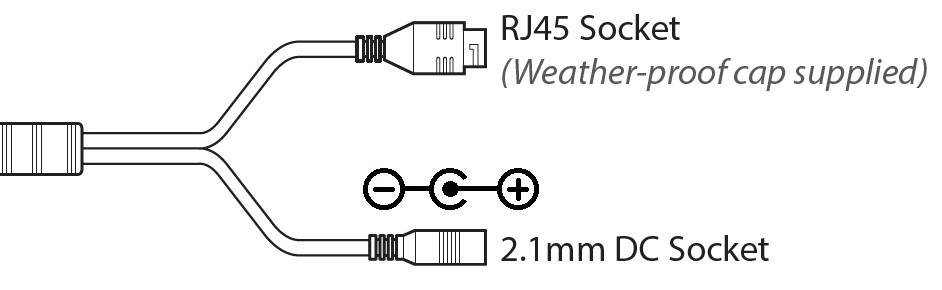 |
Powering the camera
Option 1 - Power the camera from 12V DC (via the 2.1mm DC Socket), the maximum current consumption is 420mA. The camera is polarity sensitive so connections must be correctly made.
|
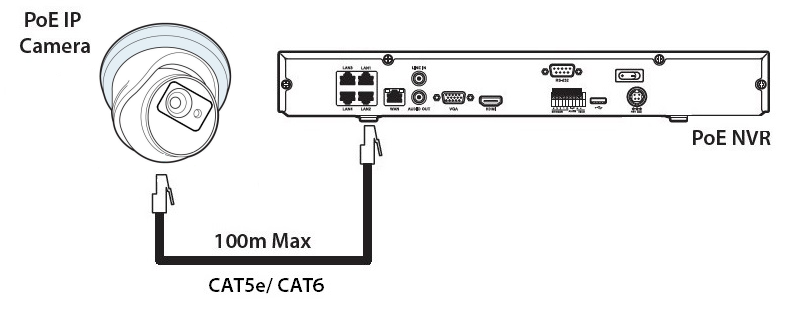
|
Option 2 - Power the camera using a PoE 48V RJ45 Socket. When connecting ZIP PoE NVR plug the camera directly into the NVRs built in PoE switch.
The camera should automatically become visible after being connected for approximately 1 minute.
|
|
If using a separate PoE switch or an IPmitter (wireless bridge), the camera needs to be manually configured, scan the QR code to the left for the "how to guide". |
Use the ZipFinder tool to search for ZIP IP cameras on a network via a Windows PC.
|
|
Default login details are:-
Default IP |
192.168.10.1 |
User Name |
admin |
Password |
777777 |
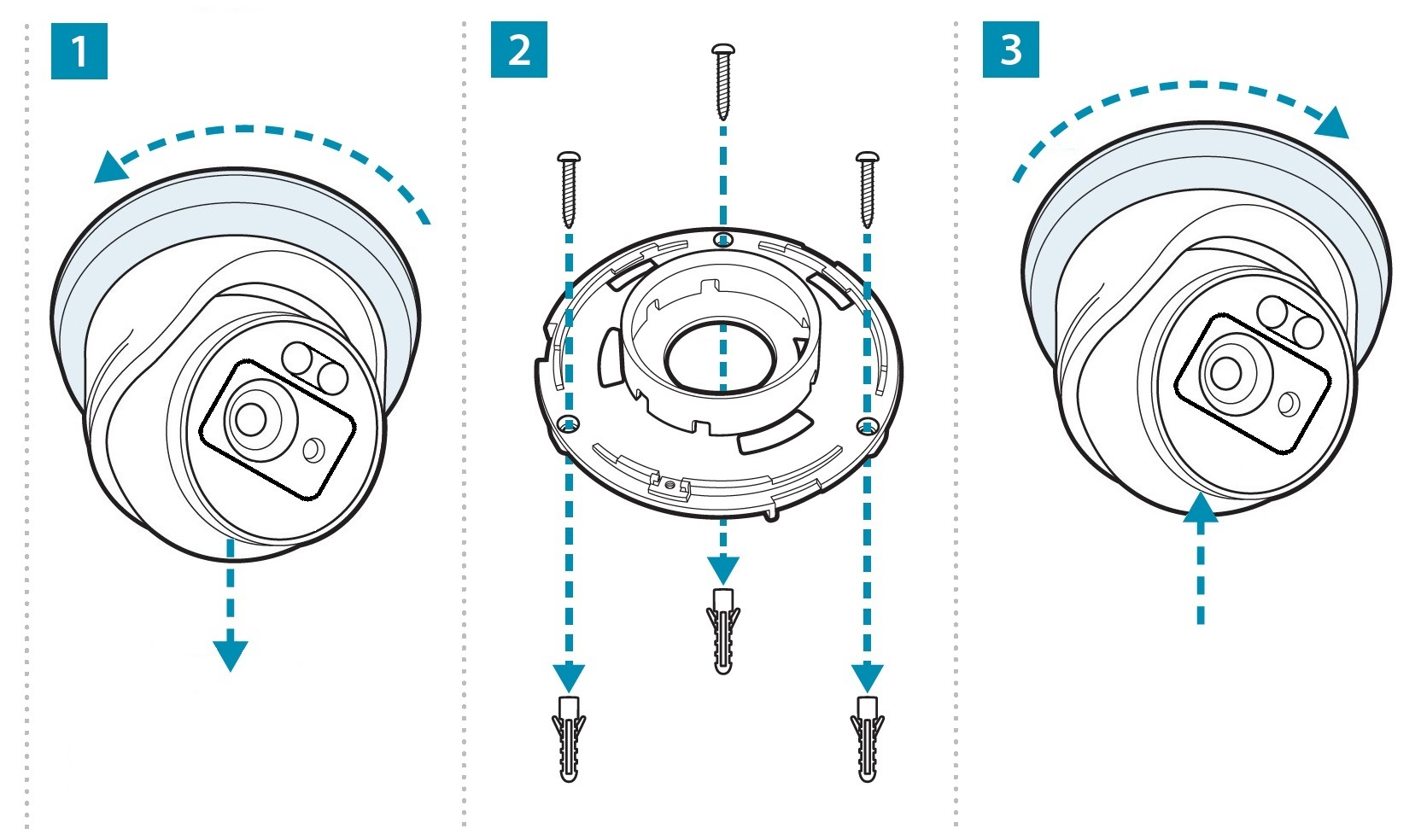
Resolution |
4MP (2592 x 1520) |
Lens Type |
Wide Angle 2.8mm Fixed |
Video Compression |
H264 / H265 |
Bit Rate |
128Kbps ~ 4Mbps |
Shutter |
1/5 ~ 1/20000s ~ Flickerless |
Min. Illumination |
Colour 24/7 with White Light LEDs |
Day/Night Function |
Auto or Scheduled |
Microphone |
Built-in |
IR LEDs |
1x High Power |
IR Range |
Up to 25m |
White Light |
2x High Power |
White Light Range |
Up to 20m |
Gain Control |
Auto |
Video Connection |
RJ45 Socket |
Onvif |
Yes |
Protocol |
TCP/IP, HTTP, DHCP, DNS, DDNS, RTP/RTSP |
Other Protocols |
SMTP, NTP, HTTPS |
White Balance |
Auto / Manual |
Input Voltage |
12V DC (420mA) / PoE 48V |
Consumption |
1.2 - 5W |
Power Connection |
12V – 2.1mm DC Socket / PoE – RJ45 |
IP Rating |
IP66 |
Build |
Metal |
Dimensions |
100mm x (H) 90mm |


