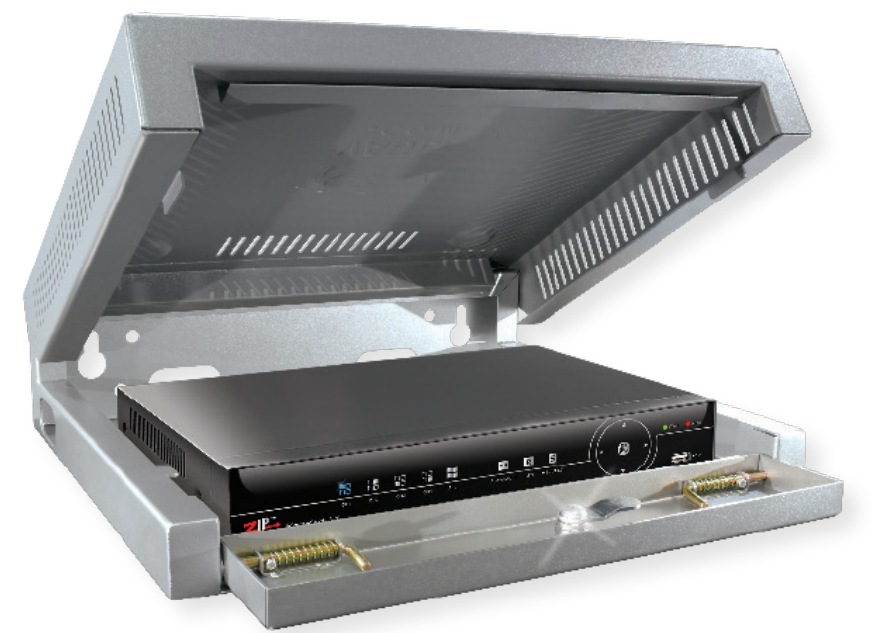Question: How do I make sure my CCTV system is legally compliant?
Answer: It’s the law for operators of CCTV schemes in commercial properties to register their system with the Information Commissioner’s Office and comply with the CCTV Code of Practice but this is easier said than done. Here are our top tips for compliance…
5 easy ways to get your CCTV compliant today...
1) Put someone in charge
Put someone in charge and make them the “go to” person for all things CCTV. This isn’t a full time role and doesn’t need to be a technician’s role.
In fact it is probably best kept in an HR role or part of a Branch Manager’s role where they are part of the general induction process for new staff. The point that someone takes it on as their responsibility is the key to it.
2) Get signed up!
By that we mean make sure you display compliant signage that warns staff and visitors that CCTV is in operation. This also needs to be the right size, in the right place and as Tony Porter denotes include “a point of contact”. We suggest here that your designated person in charge does 2 things.
Firstly take a tour around your site on foot on well utilised paths, entrances and gangways making a note of where the CCTV camera becomes visible. An A4 sign would be appropriate in those spots.
Next they should get in a car and do exactly the same thing (where possible) and choose a larger format A3 sign for these spots. It is just common sense but this is an easy rule of thumb.
3) Point of contact
Giving a ”point of contact” for visitors is a trickier problem. One option is to have your own signage made but this can be costly and can become dated very quickly if there is a change of staff. This range of signage from “Whoiswatchingme.org” offers a low-cost, off-the-shelf signage that includes a QR code for mobile phone users to scan and display the scheme’s point of contact details in seconds. This system makes it easy to update but they also allow you to add extra optional information to your record that tells the CCTV subject your policy on its purpose and how long you are keeping the recorded data. Recommended product – CCTV Compliant Plastic Warning Signs
|
|
4) Privacy matters To summarise the Information Commissioner’s Office (ICO.org.uk) guide to carrying out a Privacy Impact assessment, first assume that if you have CCTV fitted then you should do a PIA (Privacy Impact Assessment). For the most part if you follow an off the shelf guide you will conform but key considerations are to set up your DVR to rewrite after a certain period deemed acceptable. Keep security of the DVR and access to it whether physical or remotely very tight so footage doesn’t end up in the wrong hands, find information on the KitVault range of DVR/NVR Enclosures here. Finally make sure the CCTV location and field of view is appropriate using Tony Porter’s rule of thumb to “look after” and not “look at”. Download a simple Privacy Impact questionnaire here.
Recommended product – KitVault XS DVR/NVR Enclosure (Code: VAULT100) |
|