You will need...
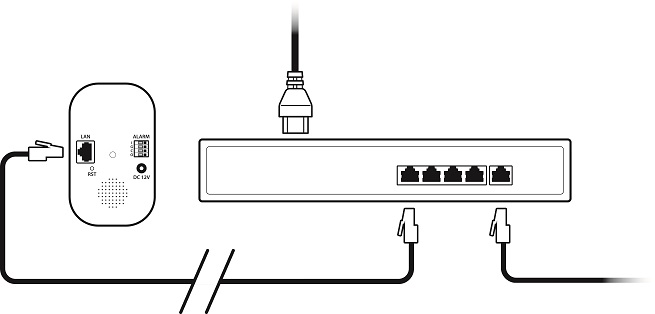
•Windows Based PC/ Laptop
•ZipVision Pro App on Mobile Device
•PoE Switch conected to Network/ Router
•Ethernet network cable
•Download and install ZipFinder software:-
www.softcctv.com/store/Item/Zip-Finder-IP-CCTV-Security-Camera-Discovery-Tool
1. Plug the RoomWatch RJ45 port with a network cable into a PoE switch
2. Using ZipFinder on a Windows Based PC/ Laptop Search and then Tick the SEE040
3. Select Net Mode : DCHP Then click Modify
4. Follow the steps for "Adding a device" on the ZipVision Pro App Manual:-
ZipVision Pro App - www.systemq.com/PDF/manual/xZipAPP.pdf

