The control buttons on the back of the VDP300, are shown below.
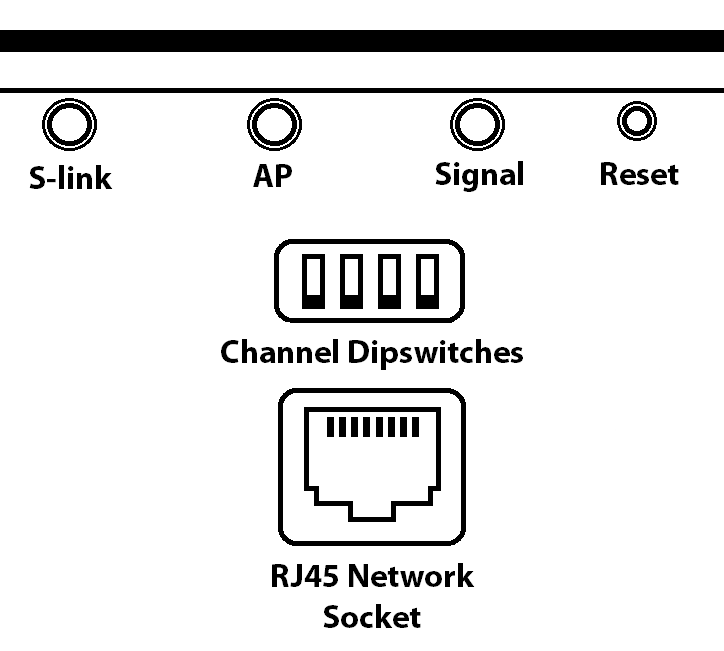
S-link (Only use if the SERVER light is not on solid)
Short Press (>1s) = Restarts the VDP300 and starts "EZ Mode", the WIFI LED will flash slowly. See EZ Mode Setup
AP (Only use if the SERVER light is not on solid)
See AP Mode Setup
Signal
See Signal Setup
Reset
Long press (5s) = Factory default the VDP300.
Channel (Dip-switches)
See Signal Setup