The Channel Information screen is a quick reference point for the basic information, stream settings and capabilities of each camera.
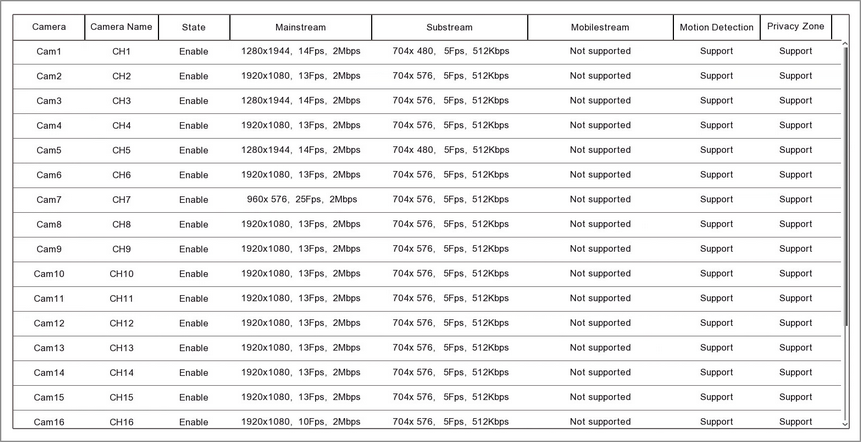
Camera
The Camera column shows the channel number of the recorder.
Camera Name
This shows the name given to each camera. By default it will just the be the recorder's channel but you can set a more meaningful name as explained in the Video Menu - Live section.
State
Shows the current state of the camera.
For analogue cameras this will show as Enable unless the channel has been switched to an IP channel, in this case it will read Disable and the camera will appear in the list as an additional IP camera.
For IP cameras the State column will show whether the camera is On-line or Off-line.
Stream Settings
The Main Stream and Sub Stream columns shows the resolution, frame rate and bitrate for each camera. Some of the newer Zip cameras also support a Mobile Stream which will be displayed in the same way.
The camera's resolution, frame rate and and other quality settings can be set in the Record - Encode section for each stream type.
Motion Detection And Privacy Masking
The Motion Detection and Privacy Masking columns indicates whether the camera supports either feature. To see how to configure motion detection see the Video Menu - Motion section, for privacy masking see the Video Menu - Video Cover section.