The Record Info screen compiles the recording settings for each camera so you can see the quality of footage which will be captured.
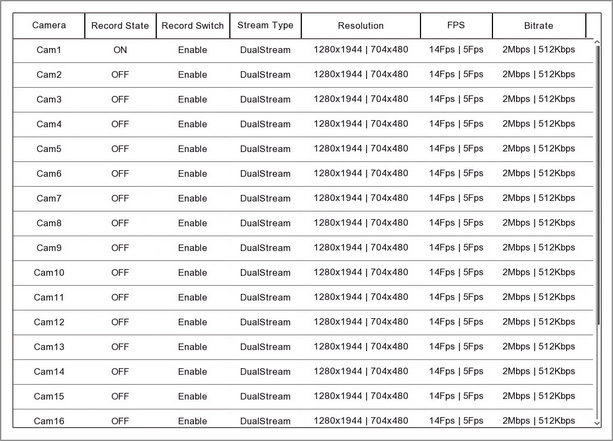
Camera
The Camera column shows the channel number of the recorder.
Record State
The Record State column shows whether the channel is currently recording or not. You can create recording schedules in the Record - Record Schedule section or trigger recordings from an event as shown in the Alarm Menu.
Record Switch
This shows if recording is enabled for the camera or not. You can enable or disable recording for each camera as shown in the Record - Record section.
Stream Type
This shows which stream is being recorded, just the Mainstream or Dualstream (both the mainstream and the substream). You can set which streams are recorded in the Record - Record section.
Resolution
The Resolution column shows the resolution of mainstream and substream, as set in the Record - Encode section, for each camera.
FPS
The FPS (Frames Per Second) column shows the frame rate of mainstream and substream, as set in the Record - Encode section, for each camera.
Bitrate
The Bitrate column shows the bitrate of mainstream and substream, as set in the Record - Encode section, for each camera.